

for this, you should follow this path: select the start button > go to the settings > search system > select about> check the edition of your computer. Check the version of your computer window so that the changes should make according to that version.
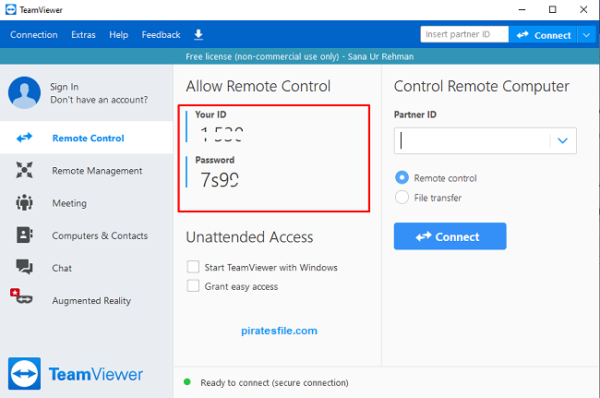
Window 10 gives this software to its users in the programs. Remote desktop is the easiest way to have access from one computer to the other this software is automatically present in our computer and we just have to enable this. You need to physically access the target computer for just 5 minutes to install MoniVisor for Win before you can secretly access the target computer. Follow the Setup Guide it offers and finish the configuration on the computer that you are going to access. Click Buy Now button below and skip to get a license that fits your needs. Steps to access another computer without them knowing: It automatically secretly works in the background with stealth mode. Just install the software on the device of the person that you want to access. MoniVisor for Windows can secretly access the target computer without giving the user a clue that someone is watching him. But if you want to remotely access a computer without the target knowing, you will need another third-party tool - MoniVisor for Windows. The above stated three ways are ideal if you want to access files from another computer. Part 4: Final Words & Conclusion How Do I Remotely Access Another Computer? Way 1: Use MoniVisor for Windows (Access Another Computer without Them Knowing)
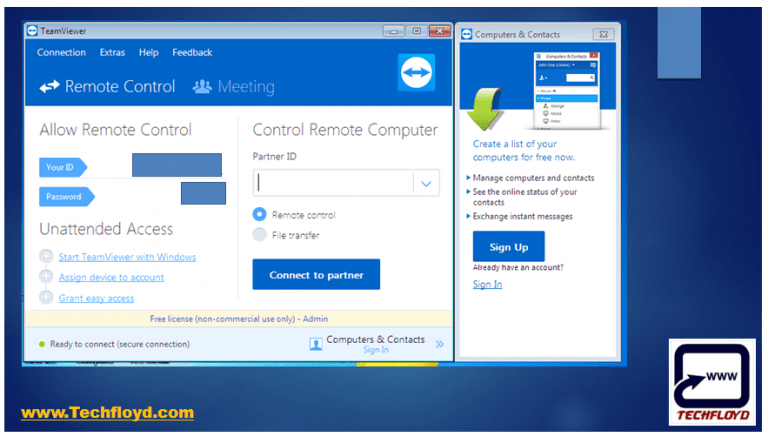
Part 2: MoniVisor for Win | The PC Monitoring Software Everyone Will Choose!! Use TeamViewer (Remote Computer Access Tool).Remotely Access Another Computer Using Google Chrome.Use MoniVisor for Windows (Access Another Computer without Them Knowing).

Part 1: How Do I Remotely Access Another Computer?


 0 kommentar(er)
0 kommentar(er)
